 Magic Members is a fantastic solution for turning your WordPress blog into a full-fledged membership site.
Magic Members is a fantastic solution for turning your WordPress blog into a full-fledged membership site.
We installed Magic Members in just 6 steps. If you’ve ever installed a WordPress plugin, you shouldn’t have any trouble with this.
After installation, you can get started customizing Magic Members. With a few clicks, you’re able to set different membership billing options, including an unlimited number of subscriptions. You can also specify whether to charge daily, weekly, monthly or annually. Magic Members gives you complete control over how your members pay for their subscriptions. For example, a ‘Standard’ membership may pay monthly, while a ‘Premium’ membership might pay annually.

Magic Members also lets your members to pay with almost all the major providers, including 1ShoppingCart, PayPal Standard, PayPal Website Payments Pro, PayPal Express Checkout, 2CheckOut, CCBill, Authorize.net, ClickBank, WorldPay, MoneyBookers, iDeal, Epoch, Payza, Ogone, SagePay, eWay, PagSeguro and Manual Pay. And if you want to accept payment only from one payment gateway, simply deactivate the payment modules you don’t want to use.
In addition, Magic Members gives you the ability to use different payment gateways for different subscription packages. It truly makes setting up paying memberships a breeze.
Next you can control how long memberships are valid with a membership expiration. Want your “Basic” memberships to expire after two week? You can do that. This feature works great for limited or trial memberships.
Magic Members also allows your users to purchase more than one membership level. This way you can increase your income while providing greater flexibility. Users can view and manage all their subscriptions on their Membership Details page.
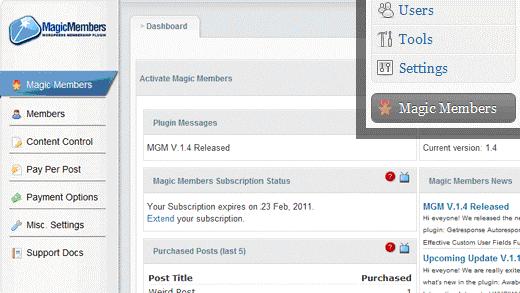
One feature we really like is that Magic Members let’s you integrate with Amazon S3. Even if your files are on Amazon’s servers, Magic Members will protect them. Audio, Video or any other files will be secured. You don’t need to pay extra for Amazon S3 protection.
Coupons are another cool feature. They can be generated to either offer a fixed price or percentage discount on current or new subscriptions.
You can also control what your members see with the built-in Sequential Course Delivery System (Drip Feed). This feature allows you to create delays (in days) before your members see certain content or articles. Sequential Course Delivery System allows you to develop your content and make it available to your members on a weekly or monthly basis.
If you have different levels of membership, you will appreciate the Controlled Content Access. Control what the different levels of memberships see. If you want your “Standard” or “Basic” members to have limited access, just “hide” the information you don’t want them to see.
With the Import module, you can import your previous members to your site. The import module supports both .xls and .csv files. You cannot only add new users, but also update the existing users’ data. With the Export feature, you can export all your users and their membership and profile data with it.
Control exactly how much content and information you want members and visitors to see with Magic Members’s [ private ] [ /private ] tags. These tags allow you to hide information within content and articles, and then make the content viewable based on permissions assigned to the different membership levels. This feature is particularly useful in providing “teaser” articles that give just enough information that will make non-members want to become members.
Allow even more flexibility with the Pay Per Post access feature. Magic Members provides you the ability to allow free memberships to purchase content or articles on a per post basis. Even better, each post can be assigned its own price and your members can purchase as little or as much content as they would like.
Do you have a video site and you want to charge your members per video they view? Then pay per view feature is for you. You can set the access limit to 1 (if you want, you can change this number), so the user who paid can access the page only 1 time. After that his access will be disabled.
Magic Members allows you to completely prevent guests from accessing information available to members only. Anytime a guest tries to access a page or category that is specifically for members, they will be redirected to log-in. Once the guest is logged in, the content is made available according to the levels of permissions you have assigned. This method makes Magic Members a very powerful WordPress subscription plug-in.
You will also have built-in Roles and Capabilities module. You won’t need to install other plugins and experience compatibility issues. You can create custom roles and attach them to any subscription pack you want.
If you don’t want your users to go through the registration process to order your posts, the guest purchase feature is for you. When you enable the guest purchase feature, your visitors can purchase the post and access right away with the token provided.
Lastly, Magic Members allows you to see all of your members, their status, level and other information in one easy to read location. You can easily upgrade, deactivate or delete a member – which allows you complete control over your membership site.
Even with all of this, we didn’t cover everything. If you want to get a full picture, just visit the Magic Members website.
Suffice to say, with all these features at a very affordable price, we highly recommend this software.
NOTE: We received free samples of their products for this review.






Leave a Reply